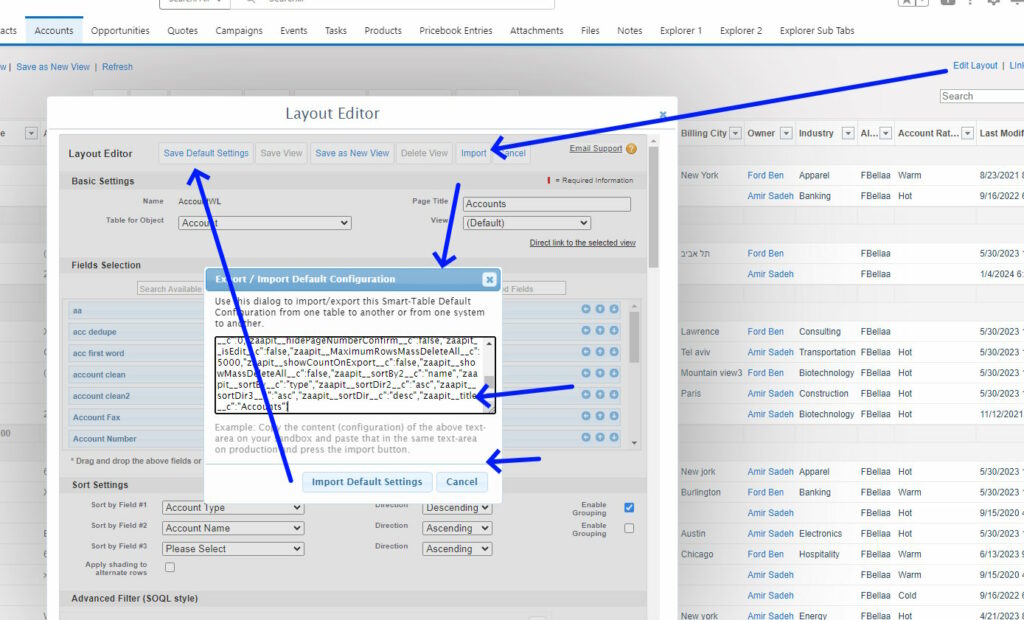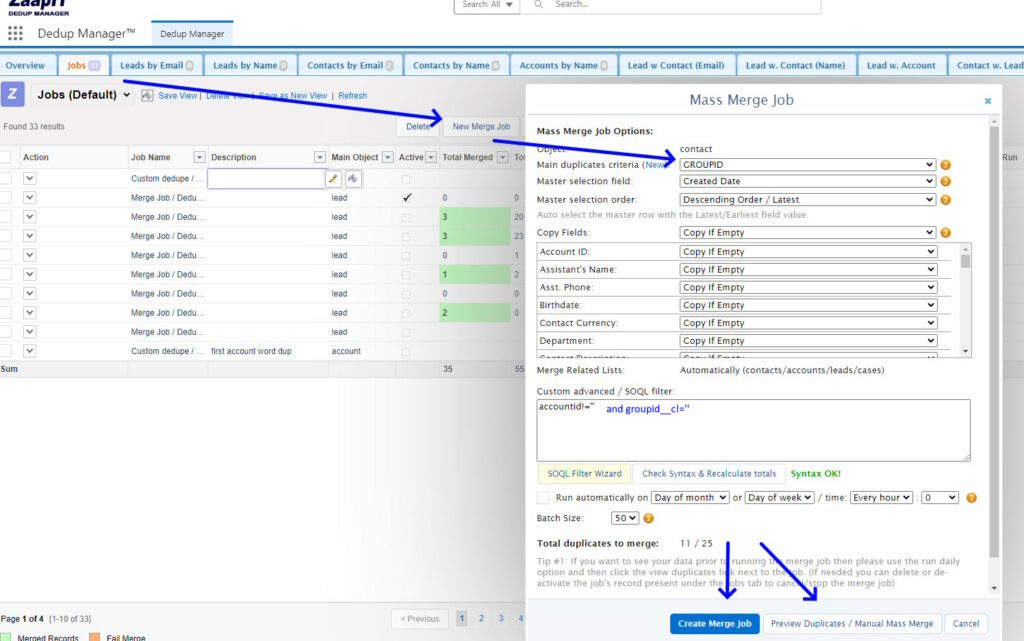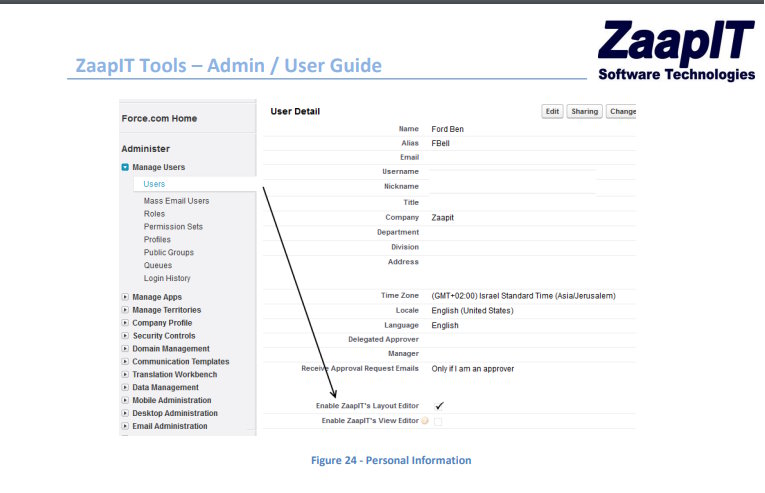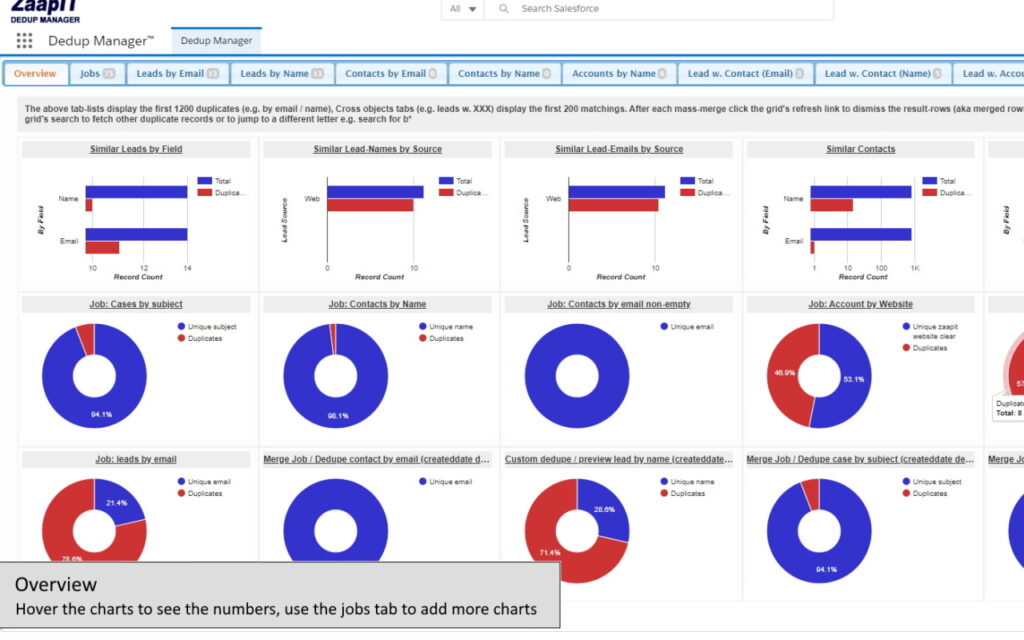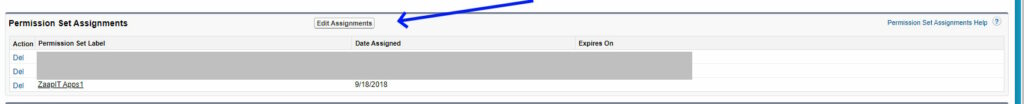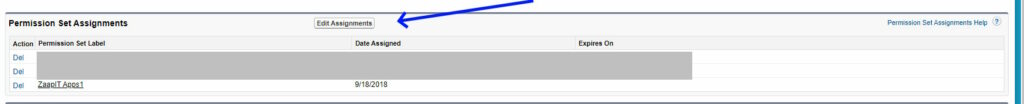Generating duplicate records report in Salesforce
Have you ever attended a convention, collected a wealth of promising new customer data, and eagerly imported it into your Salesforce system, only to realize later that some of these new records might be duplicates of existing ones? If so, you’re not alone. Many business professionals, like yourself, face the challenge of maintaining a clean…
Read more