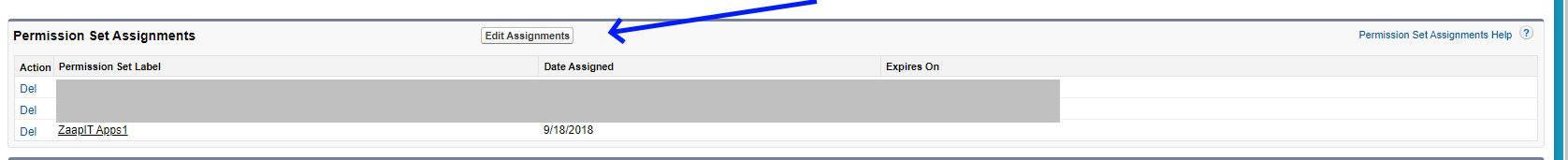
Managing team access to essential tools is crucial for productivity. For ZaapIT Tools users, proper access is key. This guide explains how to add a new user to your ZaapIT Tools license. Ensure your team can fully utilize these powerful tools. Follow this step-by-step tutorial to easily add users. Whether onboarding new employees or expanding your team, this guide helps you navigate the process.
Step by step guide
To add a user to your ZaapIT Tools license, start by navigating to the user details page. Next, access Salesforce setup > manage users > users. Search for the specific user and click their record to proceed with the following steps:
1. Add the zaapit tools package for the user under the relevant related list:
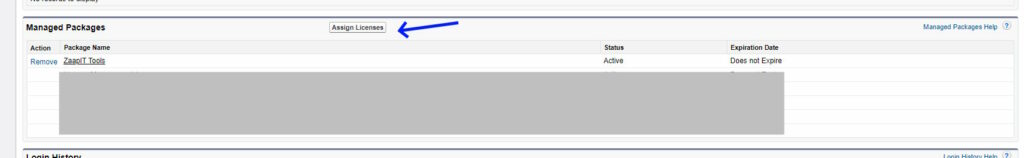
2. Add the ZaapIT apps1 permission set for admins, use the ZaapIT app2 permission set for non-admin. ZaapIT app2 will not show any app it is just the minimal permissions needed in terms of pages and objects. For non-admins, an admin should add the relevant tabs/apps that are right for a user via a custom permission set of via Salesforce’s profiles.
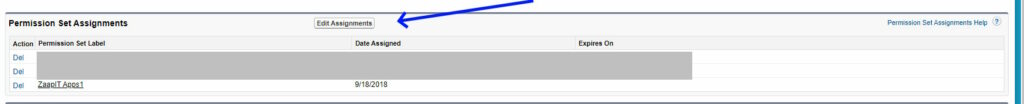
3. Mark the relevant edit layout / view editor checkboxes under the user-detalils page, add the checkboxes to the layout if you can’t see them.
If you don’t have zaapit yet, its time to try it out!

