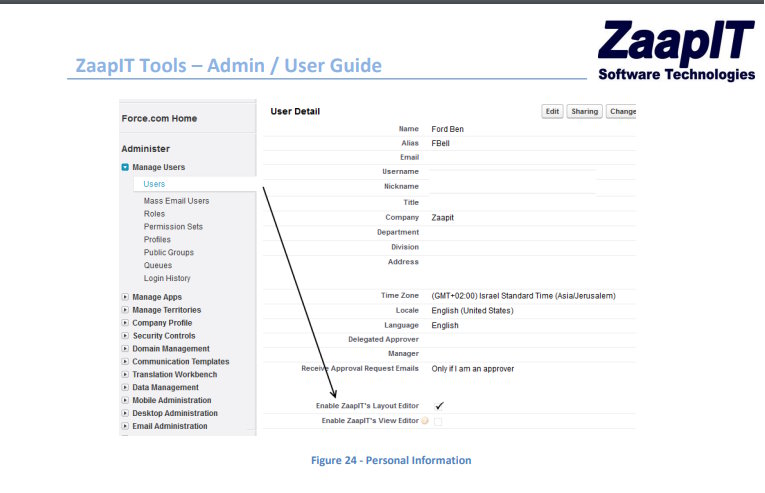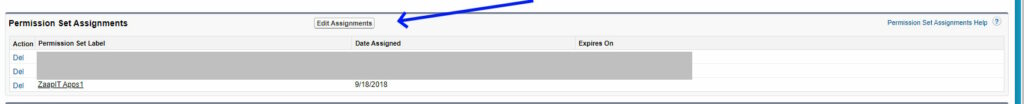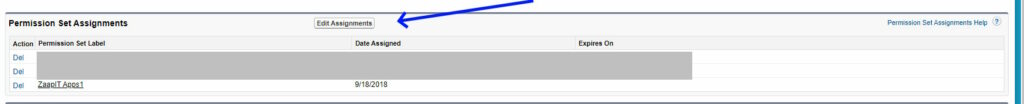How to Set A User as Admin in ZAAPIT for Salesforce
Assigning admin privileges to users in ZAAPIT for Salesforce is a crucial step for efficient system management and data administration. Whether you need to grant a user the ability to manage the full layout settings, have the correct admin rights is essential. In this guide, we will walk you through the process of setting users…
Read more