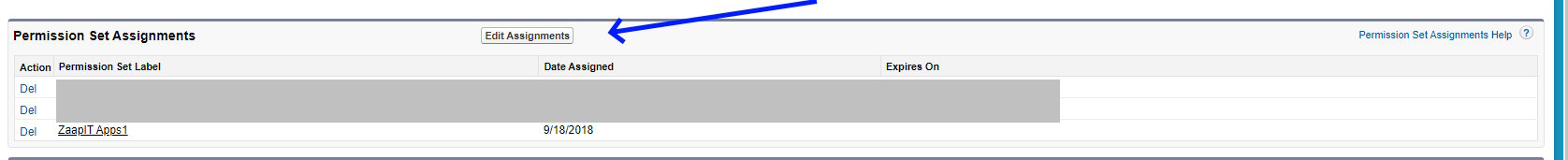
Assigning or transferring a user license is crucial for managing organizational access efficiently. Whether through installed packages or the user details page, understanding this process ensures smooth transitions within your Salesforce environment. This guide will walk you through the steps required to manage the Zaapit user license effectively, empowering you to streamline access and enhance operational efficiency seamlessly.
Do the following steps to assign/transfer a user-license to another user. You can manage it via installed packages of through the user-details page.
- Navigate to Setup > Installed Packages > ZaapIT Tools >Manage users.
Then, remove the license from the current user and assign it to the new user. - Visit the user details page. Add the ZaapIT App1 permission set to grant administrative access or ZaapIT App2 permission set for non-administrative users (view screenshot below).
- Check the “Enable ZaapIT Layout Editor” box to activate layout editing capabilities for the user.
Through the user-details page:
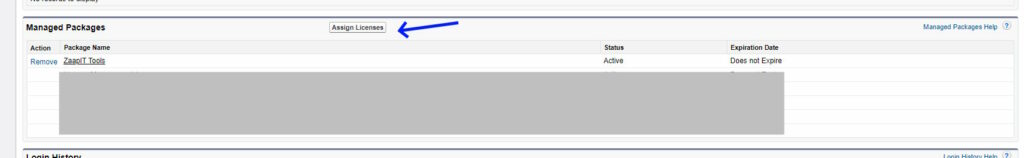
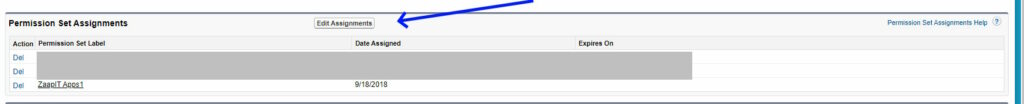
Mastering the process of assigning and transferring user licenses in ZaapIT for Salesforce empowers organizations to optimize resource allocation and enhance operational efficiency. By following these clear steps, administrators can seamlessly manage user access, ensuring that teams have the right tools and permissions tailored to their roles. This approach not only simplifies administrative tasks but also fosters a more productive and agile work environment. Embrace these practices to harness the full potential of ZaapIT Tools and elevate your Salesforce experience.
Visit this next guide to discover How to Set Users as Admin in ZAAPIT for Salesforce

