Many Salesforce users and administrators have expressed a need for task history tracking within Salesforce. This feature enables tracking of status changes, comments, and facilitates the generation of comprehensive usage and trend reports across the organization.
To meet this demand, you can now achieve task history tracking seamlessly using the ZaapIT + History Tracking package. Installing this package involves just three simple steps:
1) Install Smart-Tables / Smart-Activity-manager by ZaapIt.com
2) Install the below ZaapIT history extension package:
Use this URL to install the package into any organization:
https://login.salesforce.com/packaging/installPackage.apexp?p0=04t1p000000Niyn
Use this URL to install the package into any Sandbox:
https://test.salesforce.com/packaging/installPackage.apexp?p0=04t1p000000Niyn
3) Add the history grid to the page layout as a tab as shown in the screenshots below (use zaapit_tb_task_rl1 page).
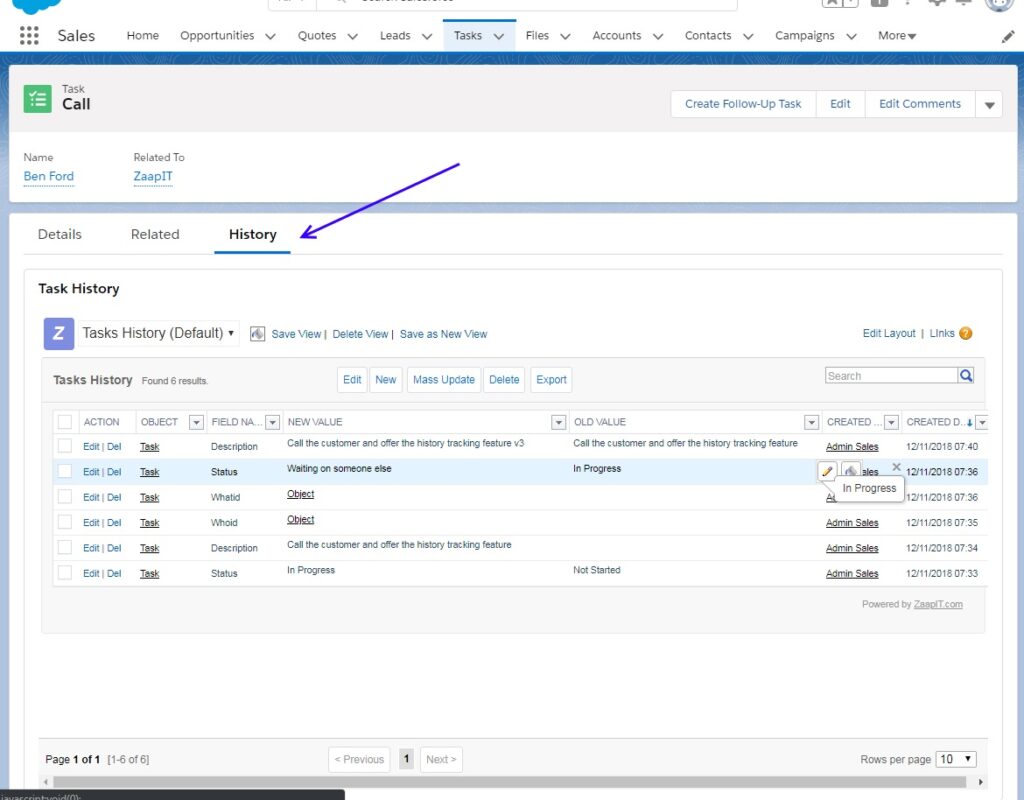
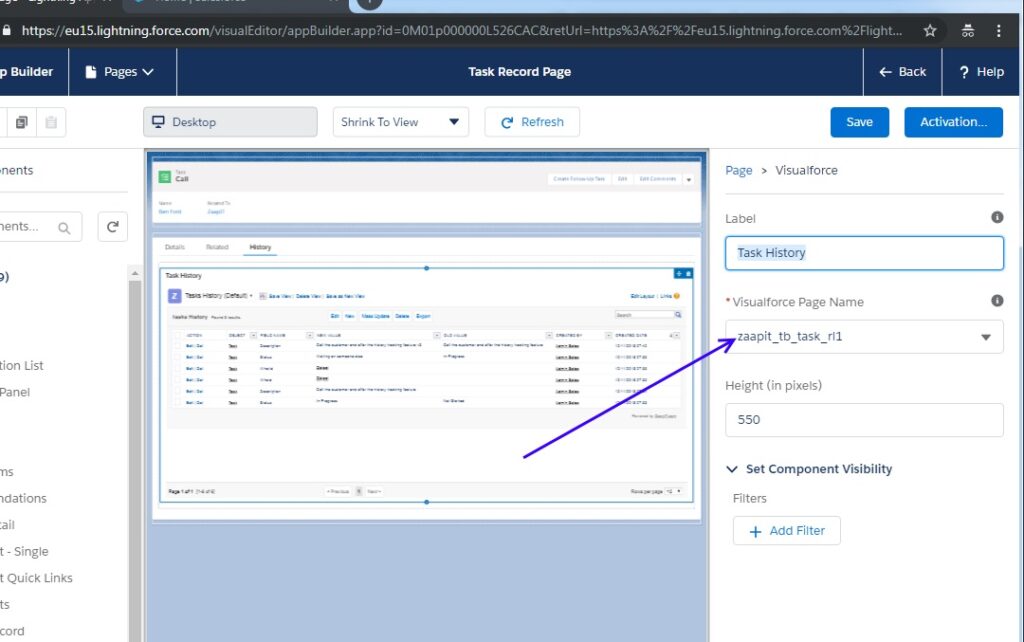
In case you are still struggling, we have made a video to make thigs easier for you:
Why do I need it?
Implementing field history tracking for tasks in Salesforce is a pivotal step towards enhancing transparency and accountability within your organization. By leveraging the capabilities of ZaapIT and its history tracking package, you enable detailed monitoring of status changes, comments, and other critical updates. This not only facilitates better decision-making but also supports the generation of comprehensive usage reports and trend analysis. Embrace these tools to streamline task management, improve operational efficiency, and gain deeper insights into your team’s productivity and performance. With field history tracking, you empower your organization to maximize the potential of Salesforce as a powerful business management tool.
If you found this information useful, you may want to check out our guide on Adding a user to your ZaapIT Tools license.

