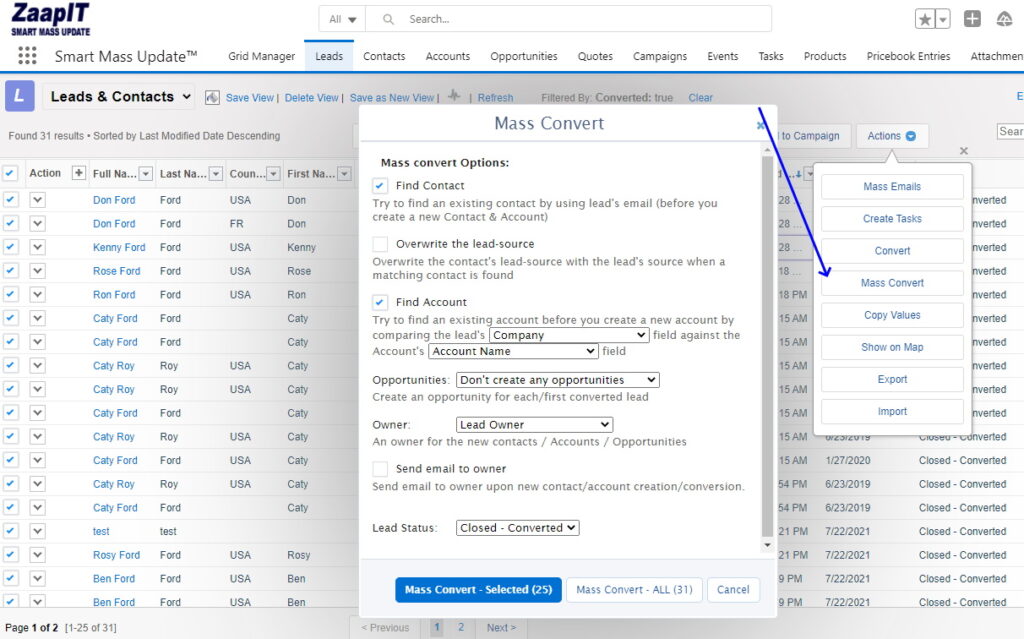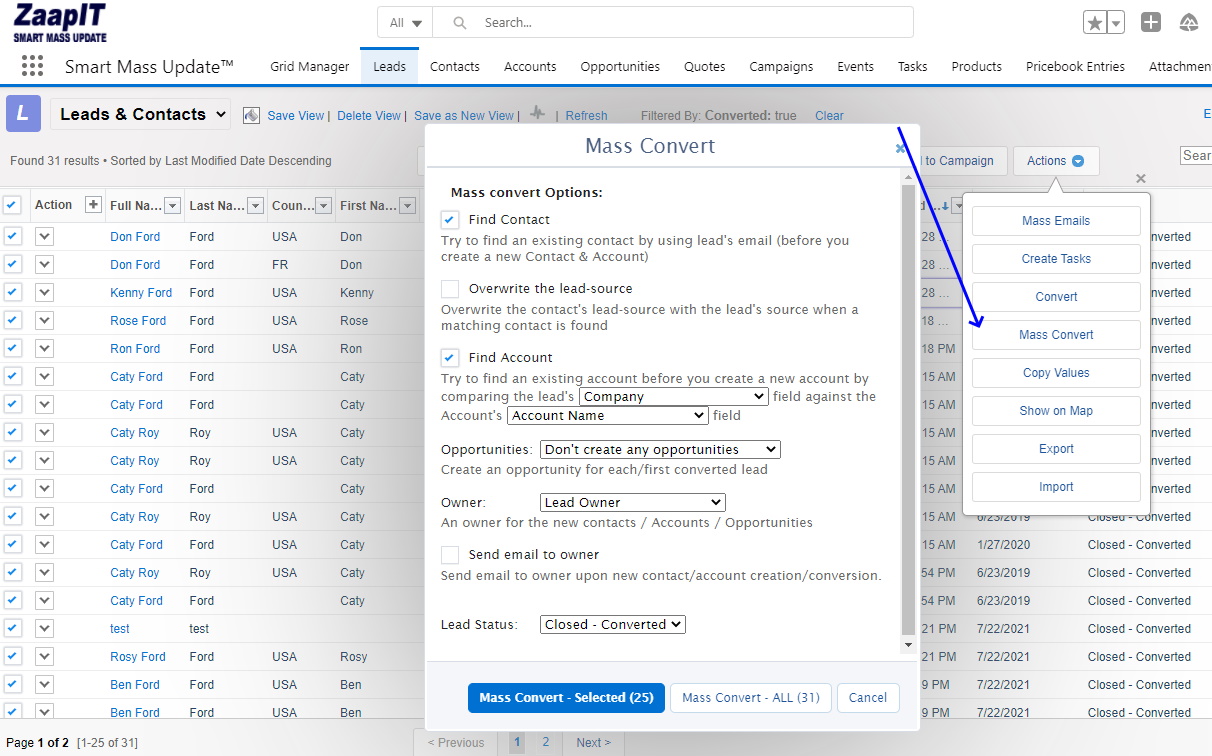
The following example will demonstrate how to perform bulk lead conversions in Salesforce Lightning Experience (LEX).
This process allows you to mass convert multiple lead records in bulk and merge them with existing or matching contacts and accounts. The application utilizes the lead’s email address and company name to identify and match existing contacts and accounts.
Here is a detailed explanation of the process:
1. Selection of Leads for Conversion
Begin by selecting the lead records you wish to convert. Salesforce provides a user-friendly interface where you can choose multiple leads at once, streamlining the bulk conversion process.
2. Matching Leads to Existing Records
The application searches for existing contacts and accounts using the email addresses and company names of the leads. This ensures that leads are accurately matched with existing records, preventing duplicates and maintaining data integrity.
3. Merging Information
The application identifies the matching records and pulls all relevant fields and related information from the leads. This includes details such as the lead’s name, title, contact information, and any populated custom fields.
4. Automatic Placement and Merging
The application automatically places and merges the information extracted from the leads with the corresponding existing contacts and accounts. This step ensures seamless integration of all lead information into the existing records, maintaining a comprehensive and up-to-date database.
5. Handling Unmatched Leads
For leads that do not match any existing records, the process creates new contacts and accounts in Salesforce. This ensures that no lead information is lost and all potential opportunities are captured.
6. Final Review and Confirmation
After the bulk conversion process, you have the option to review the merged records to ensure accuracy. This review step allows for any necessary adjustments before finalizing the conversion.
By following this process, you can efficiently convert multiple leads into contacts and accounts, saving time and reducing the risk of errors associated with manual data entry. This streamlined approach enhances productivity and ensures that your Salesforce database remains accurate and up-to-date.
here are two examples: