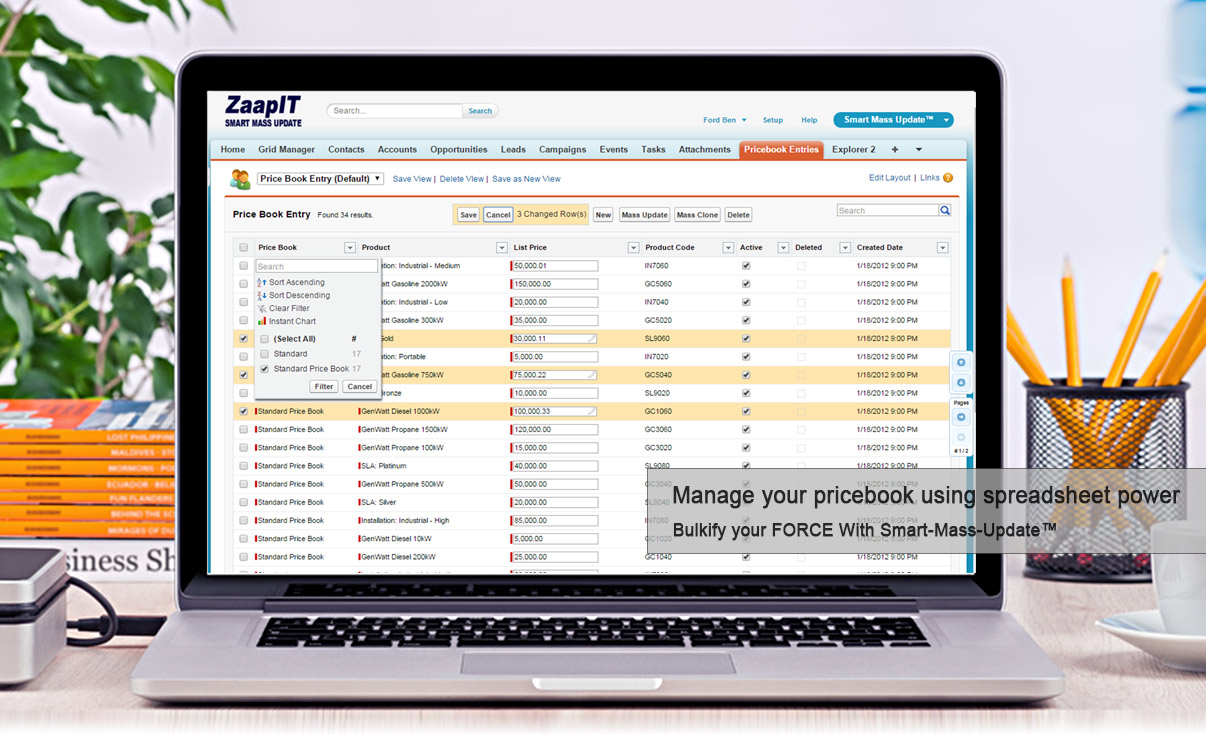
Now you can update price book entries in bulk in salesforce with zaapit’s mass calculate, mass edit and mass update options. Avoid those pesky validation issues, wrong currency import issues, empty prices after imports and other errors.
Salesforce’s price book entries import is known to have multiple issues related to the import process.
Imagine you have spent days in creating your Salesforce price book entries by visiting each entry/product one by one or by creating a few CSVs files and uploading them into Salesforce via Salesforce’s data loader (Enterprise Edition+) . But now you need to update the prices + other information. Doing that yourself will require visiting each record one by one or uploading a new CSV file. This can create duplicate entries or other issues such as Missing Prices after Importing Price Books or importing prices to the wrong pricebook. The current price book update/import process is very complex and error prone.
You can avoid all of the above by using Zaapit for Salesforce. All you need to do is to install the ZaapIT’s Smart-Mass-Update™ app and use the price-book-entries tab to update/calculate your Price Book in bulk. The app will allow you to apply mass update, inline edit,mass calculate on any number of records in mass.
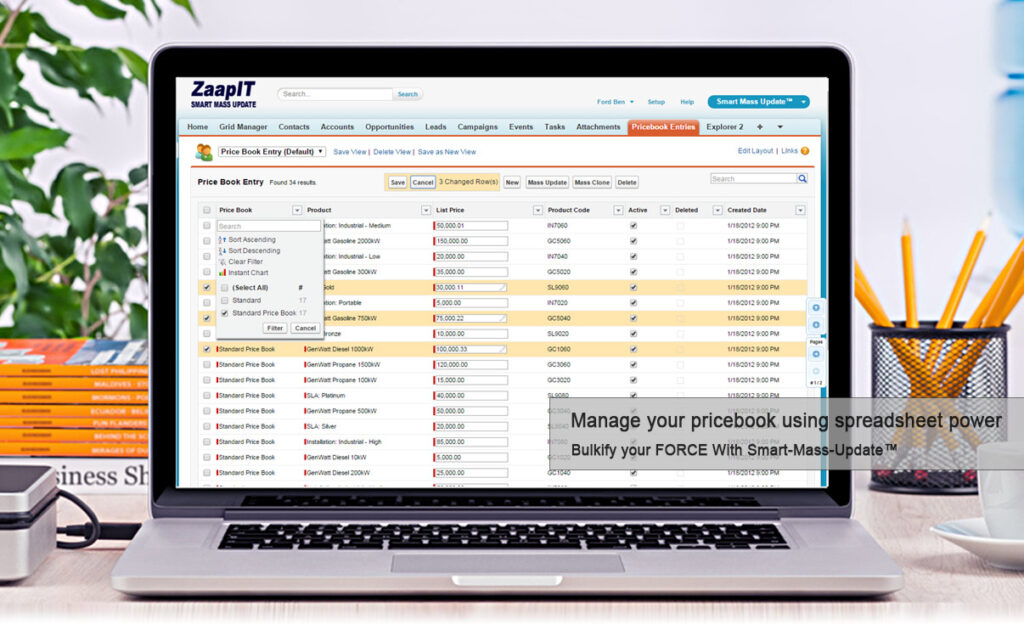
conclusion
ZaapIT’s Smart-Mass-Update™ app simplifies Salesforce price book entries management by eliminating common import issues and ensuring accurate updates. By streamlining bulk updates, inline edits, and calculations, the app saves you significant time and reduces the risk of errors. This makes your data management more efficient and reliable. Using ZaapIT, you can maintain up-to-date price book entries without the hassle of manual updates or the risk of creating duplicates and other import-related problems. It’s a must-have tool for efficient Salesforce management.
Want to do more with salesforce? Read about Mass Update / Actions for Salesforce next!

