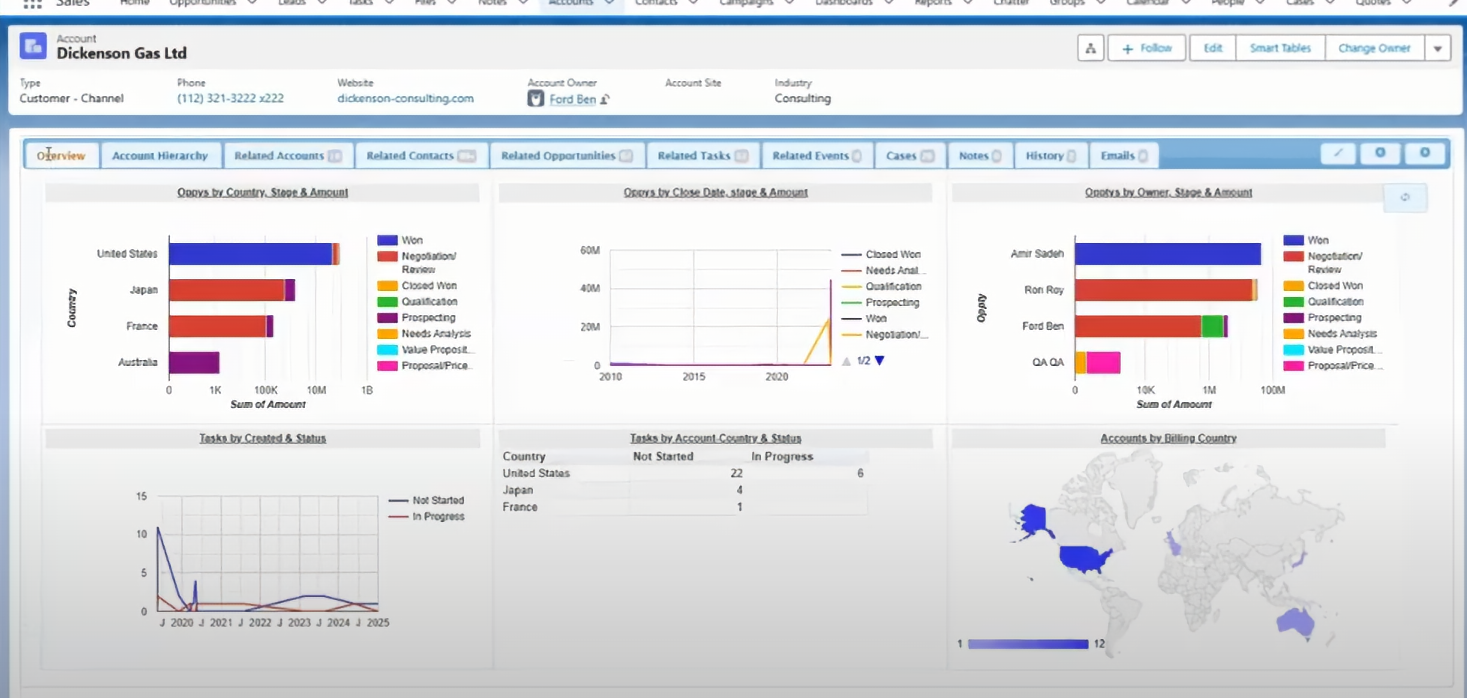
Have you ever wished to present your clients with an enticing upsell or cross-sell opportunity? Or perhaps you’ve wanted to gain deeper insights into the activities of customers managing multiple accounts? Introducing Zaapit’s Account Hierarchy and Customer View for Salesforce – your ultimate solution for streamlined client management and enhanced sales strategies.
What is Account Hierarchy / 360 Customer View?
ZaapIT’s Account Hierarchy, also known as Customer-View, empowers you to manage your customer relationships more effectively in Salesforce. It empowers Salesforce users to effectively manage customer relationships. By offering a comprehensive overview of your customers’ opportunites/deals fom multiple accounts (which represent a multi-location customer), this feature not only allows you to uncover key insights but also helps you optimize sales tactics and, ultimately, elevate your customer relationship management to new heights.
Why Use ZaapIT’s Account Hierarchy?
- Enhanced Visibility: Gain a 360-degree view of your multi-account customers, including all their accounts, opportunities, deals, cases and interactions.
- Better Sales Strategies: Identify opportunities for upselling and cross-selling with ease.
- Streamlined Management: Simplify the management of complex customers with multi-accounts / multi-locations account hierarchy structure.
How to Get Started
To help you get started with ZaapIT’s customer view just install Zaapit for Salesforce. We’ve included this detailed YouTube overview guide. It walks you through the main functionality and utilization of this powerful tool, this guide is for Salesforce classic but there is a more advanced lightning version.
Multi-Objects Account Hierarchy in Salesforce (Customer-View):
Visual Aids for Quick Understanding
To make the learning process even easier and more visual, we have included two screenshots from the software. Additionally, each screenshot showcases the Account Hierarchy and Customer View in action.
Screenshot 1: Hierarchy Overview (SF classic view)
This screenshot illustrates the hierarchical structure of a customer’s multiple accounts, allowing you to easily navigate through different levels and gain a clear picture of the customer’s organizational structure.
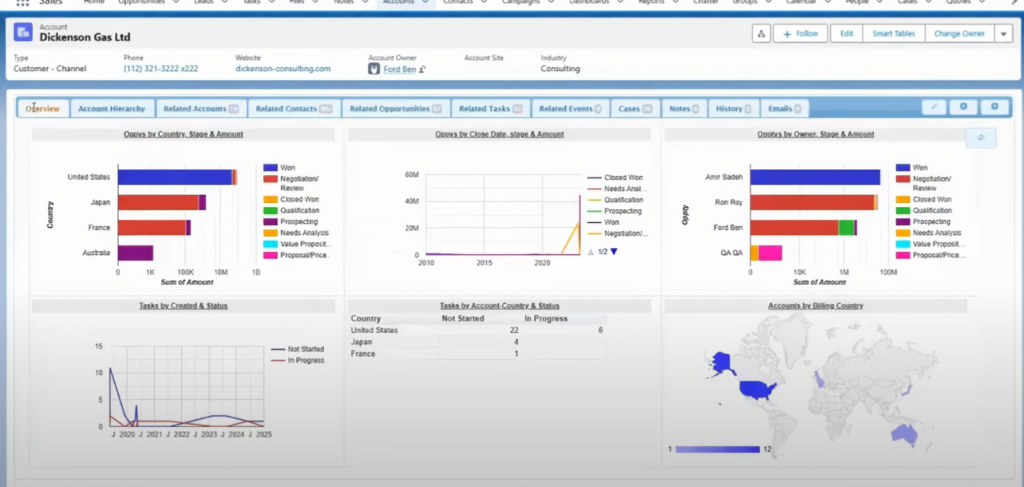
Screenshot 2: Customer Interaction Insights (SF classic view)
This screenshot highlights detailed insights into customer opportunities, grouped by customer accounts. You can use the opportunity products from one account to sell / upsell current open opportunities i.e. to offer the client more products.
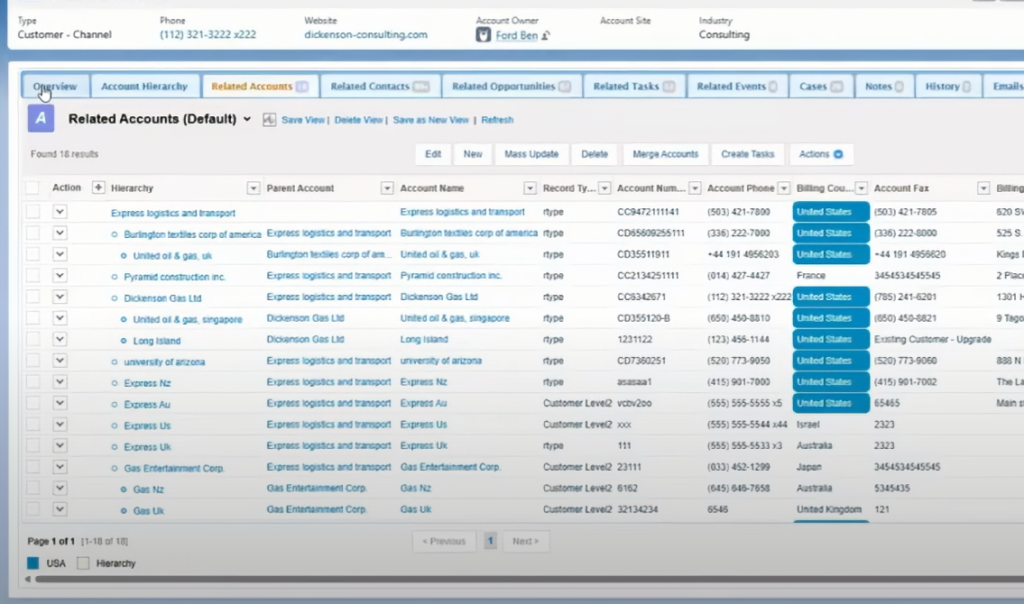
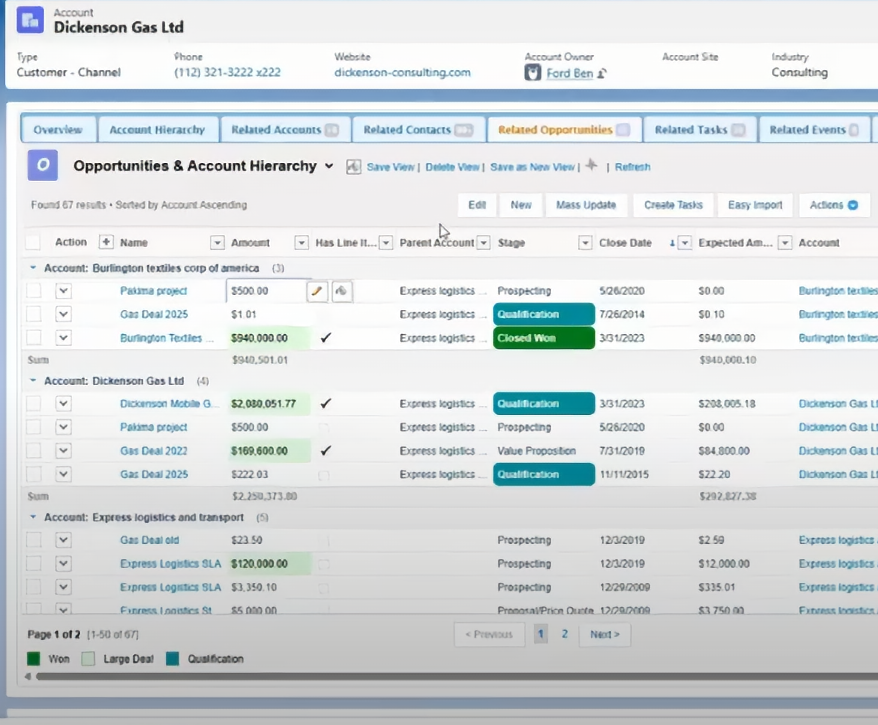
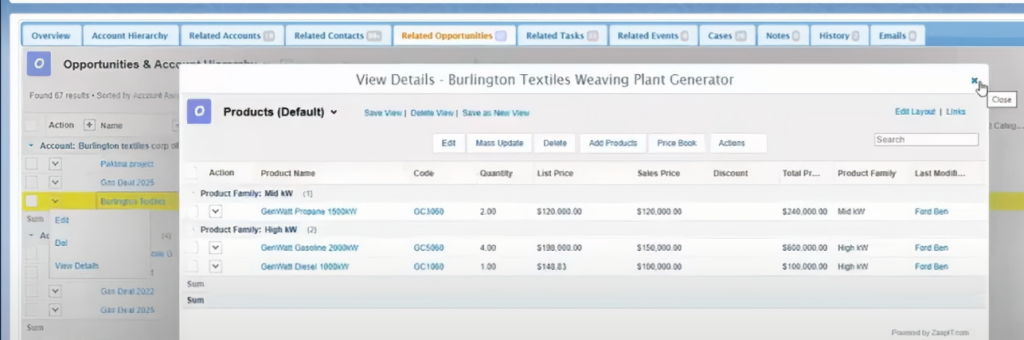
Use ZaapIT’s Customer View today to equips your sales repts to better understanding of your customer’s needs and to maximizes your sales efforts
Want to do even more with Salesforce? Check out our guide on how to make a Field History Tracking for Tasks in Salesforce

