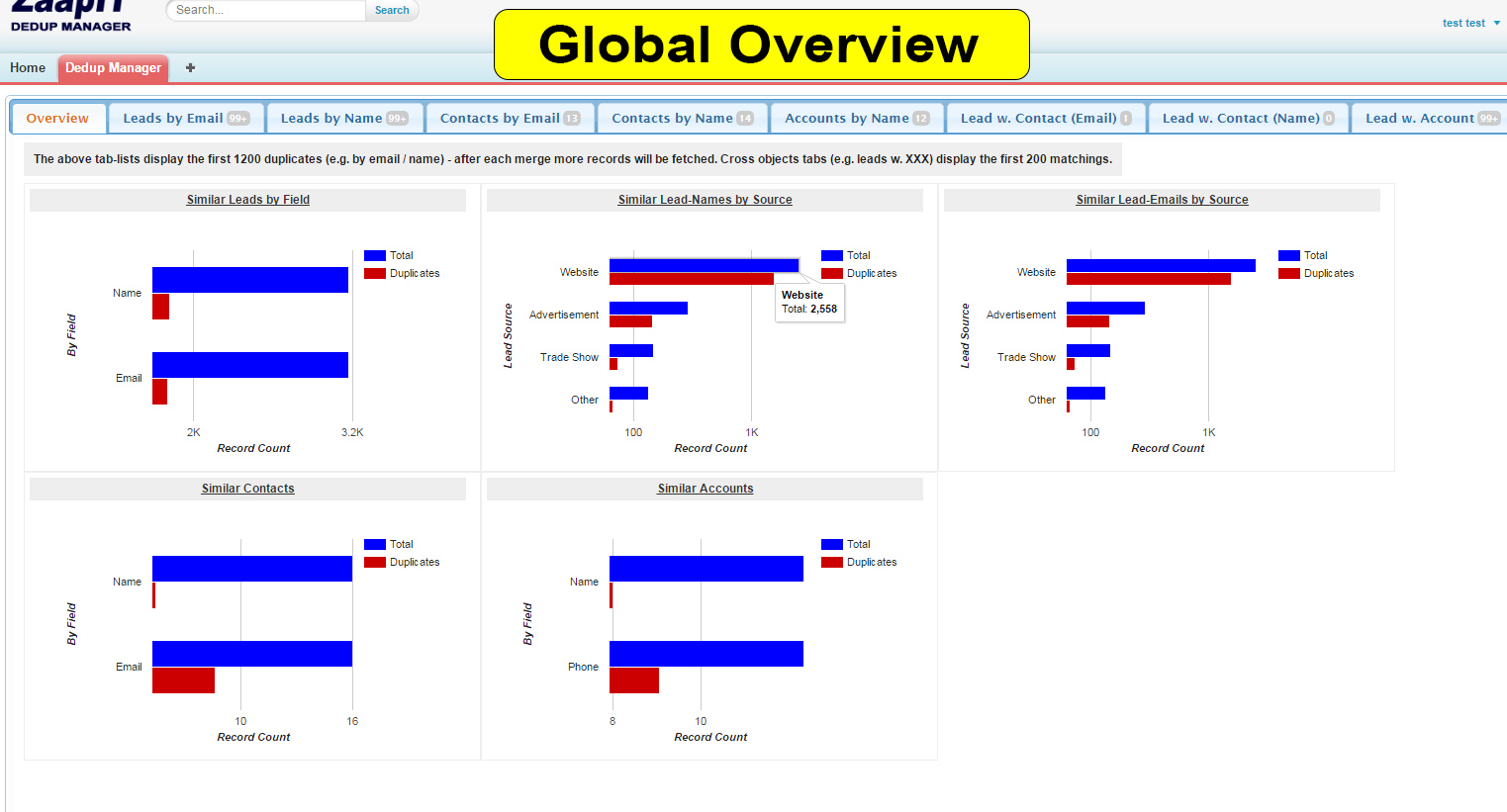
To prevent duplicate contacts, accounts, and leads from entering Salesforce, follow these steps. Duplicates can cause significant issues in your data integrity and operational efficiency. By implementing these measures, you can maintain a clean, accurate database, ensuring that your sales, marketing, and customer service teams have access to reliable information. This guide will walk you through the necessary steps to identify and prevent duplicates before they become a problem, helping you optimize your Salesforce environment.
1. To create Duplicate Matching Rules in Salesforce, follow these steps:
- Navigate to Setup.
- Under Data.com Administration, select Duplicate Management.
- Click on Matching Rules.
- Follow the prompts to create and customize matching rules that identify potential duplicates based on specific criteria such as name, email, or phone number.
2. To create Duplicate Detection Rules:
- Go to Setup.
- Under Data.com Administration, choose Duplicate Management.
- Select Duplicate Rules.
- Configure the duplicate detection rules to specify what should happen when a potential duplicate is identified, such as alerting users or blocking the entry.
To clean all existing duplicates, you can use the dedup-manager tool.
This tool helps automate the process of identifying and merging duplicate records.
Here are a few examples of how to use dedup-manager:
Dedup-Manager in Action:
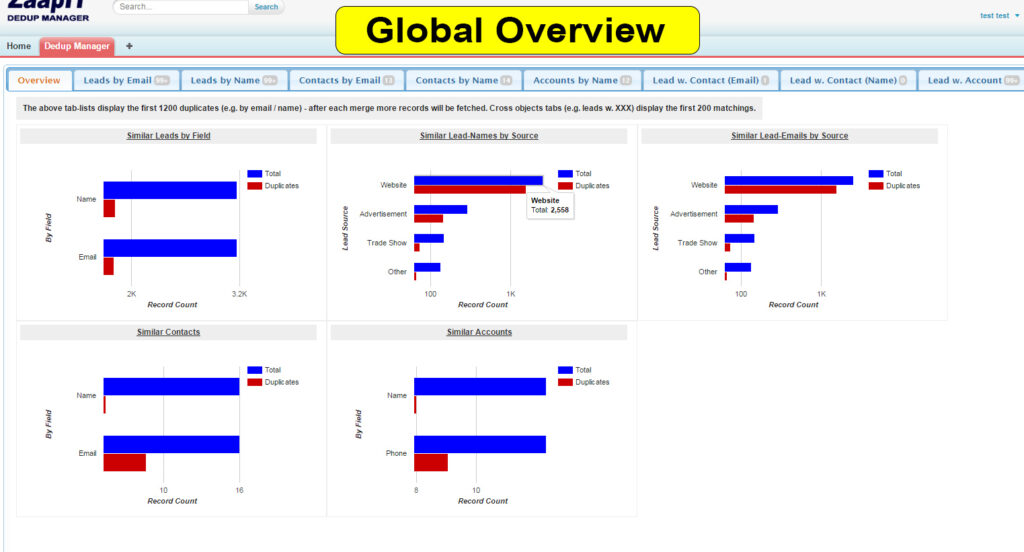
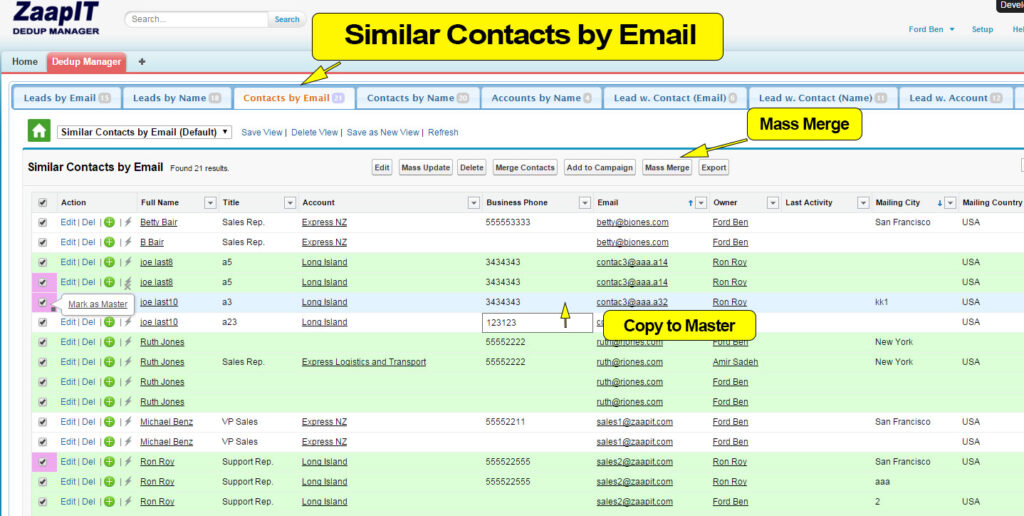
Dedupe sub tabs (eliminate existing duplicates)
In conclusion, by following the outlined steps to create Duplicate Matching and Detection Rules, and by utilizing the dedup-manager tool, you can significantly enhance the quality of your Salesforce database. These measures will help you effectively identify, manage, and eliminate duplicate records, and prevent duplicate contacts. This will ensure your data remains clean, accurate, and reliable. Also, this not only improves data integrity but also enhances overall efficiency, allowing your sales, marketing, and customer service teams to work with confidence and precision. Implementing these strategies will lead to a more streamlined and productive Salesforce environment.
Want to know more about deduplication methods within salesforce? Learn more about Fuzzy de-duplication using the dedup-manager.

