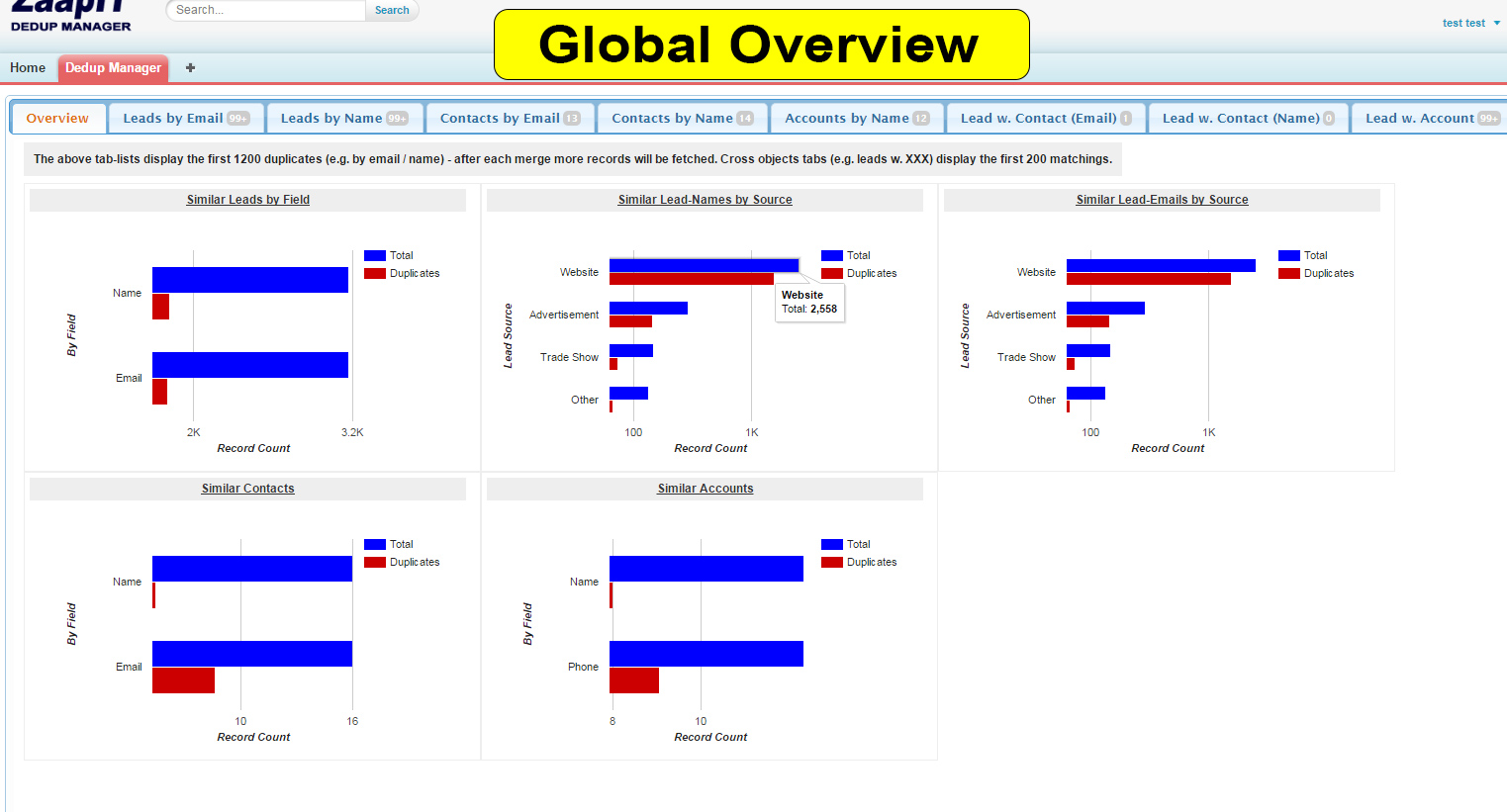
You can stop users from creating duplicate contacts by creating a duplicate rules inside Salesforce. this process is usually not recommended for leads, cases and other use cases.
As a business, it’s crucial to streamline how you handle customer contacts, especially when they reach out multiple times. This involves automatically merging cases or leads and consolidating their messages while preserving all relevant details provided. ZaapIT offers a straightforward solution for automating these tasks, simplifying the process of managing and organizing customer interactions effectively within your business operations.
Stop new duplicates with Salesforce’s duplicate rules
When sales reps are in the process of creating or editing a record, Salesforce allow you to alert them that the data they’re entering duplicates . You can block sales reps from creating duplicate records altogether, whether or not they have access to the existing record. You can activate duplicate rules and customize the settings to fit the relevant senario. For exmaple, when a rep is creating a company named coca cola UK and there is a record named coca cola US those records in some cases should not be treathed as duplicates. I.e. you should allow the rep to enter the new record..
Stop / Clean new duplicates with ZaapIT for Salesforce
You can use ZaapIT to merge any kind of duplicates and keep the right data, the to clean up your duplicates.
Dedup-Manager in Action:
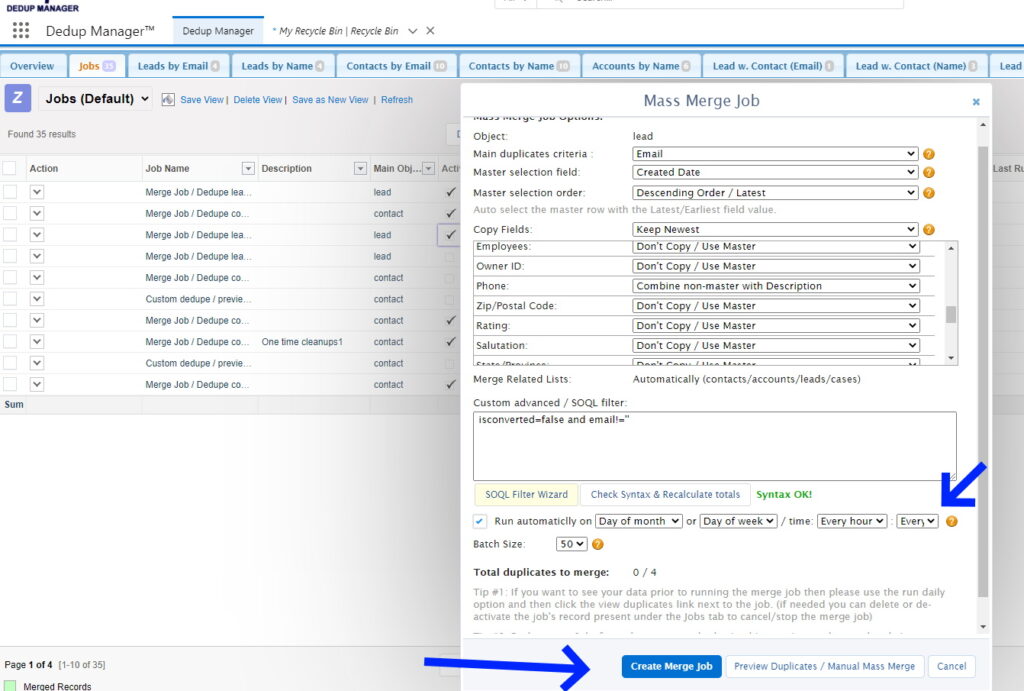
Dedupe dashboard / charts:
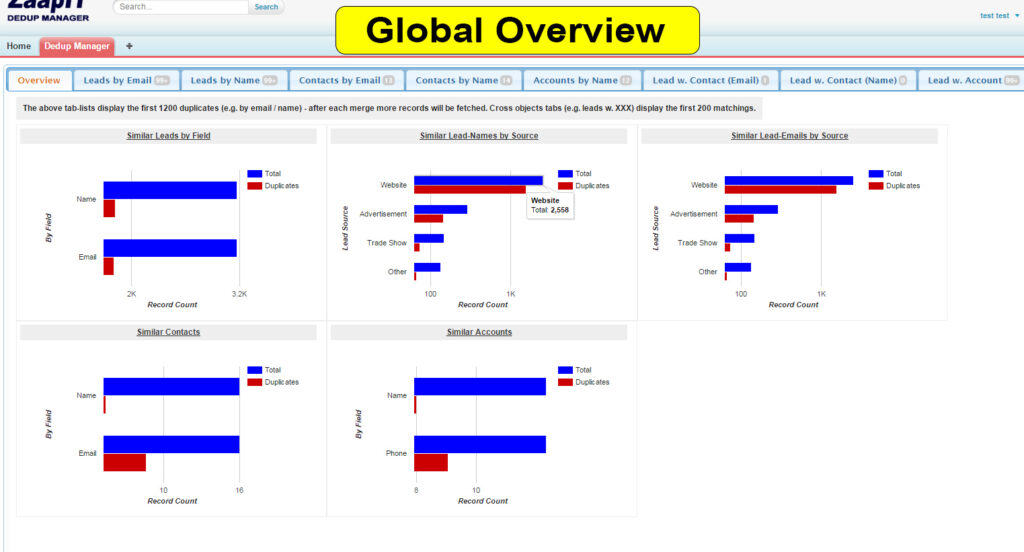
Dedup-manager tabs in classic – eliminate existing duplicates:
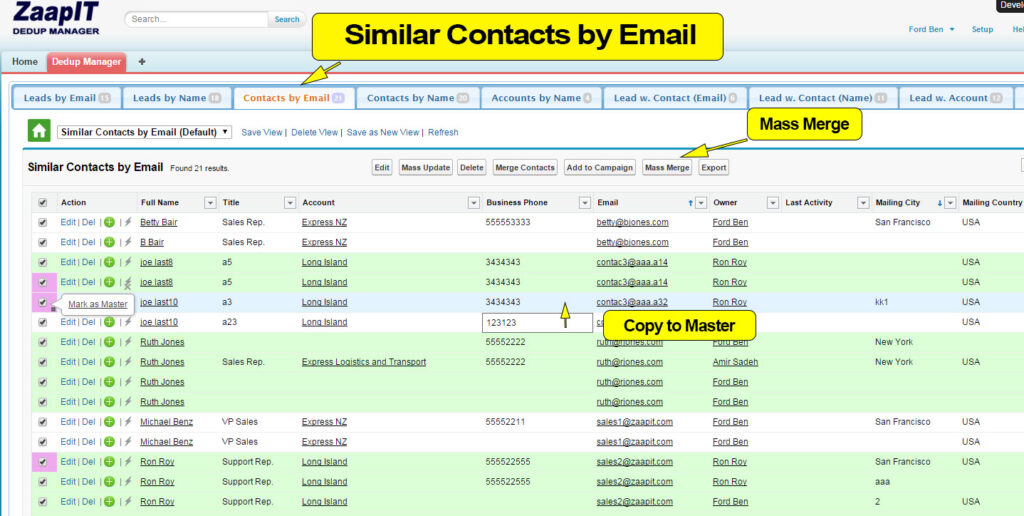
Dedup-manager tabs in salesforce lightning:
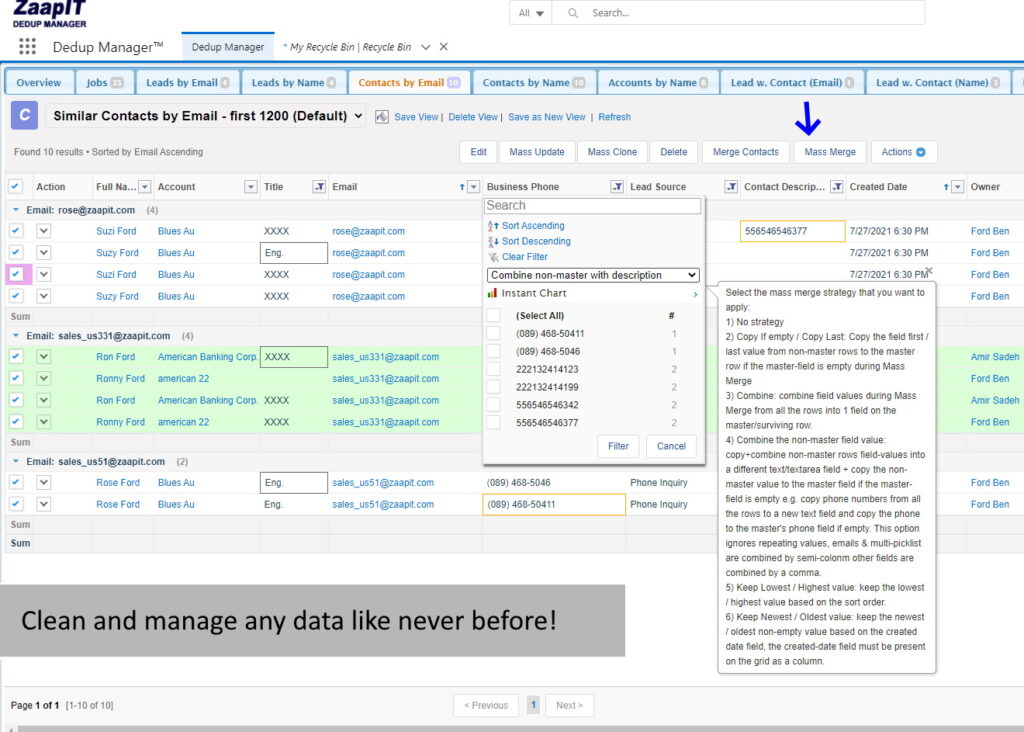
In conclusion, leveraging ZaapIT’s deduplication manager simplifies the task of merging duplicate contacts, enhancing overall efficiency in managing customer interactions. By automating the consolidation of records and maintaining comprehensive data integrity, businesses can streamline operations and ensure accurate customer information.
Read more about How to prevent duplicate contacts in Salesforce.

