
🚧 The Hidden Cost of Salesforce Textarea Filtering Limits
Salesforce’s native tools struggle to filter/search long text, textarea, and rich text fields. On paper, this is a technical constraint. In practice, it’s a business drag:
- Lost time: Reps and agents scan notes manually to find key details.
- Blind spots: Critical context (risk flags, objections, renewal warnings) stays buried in case/opportunity notes.
- Broken ops: Automations and reports skip the very fields where “truth” lives—comments, call notes, summaries.
- Compliance gaps: Harder to prove process adherence when evidence is trapped in unfilterable text.
If your CRM strategy depends on insights, the inability to filter textarea fields is more than annoying—it’s strategically expensive.
🔍 Why This Limitation Exists (and Why It Hurts)
Salesforce prioritizes performance at scale, so large text fields aren’t fully indexed for flexible filtering. That means you can’t reliably use “contains,” “starts with,” or complex conditions on long text fields in list views, reports, or flows.
Where this bites most:
- Sales: Objections, qualification notes, competitor mentions in Opportunity Description.
- Support/Success: Root causes, workaround notes, renewal risks in Case Comments.
- Compliance/Legal: Sensitive terms or clauses inside Contract/Approval text.
- Product/Ops: Feature requests and “voice of customer” trapped in freeform notes.
💡 The Fix: Zaapit Unlocks Search & Filtering Across Textarea Fields
Zaapit adds a smart filtering layer that index-enables your long text and rich text fields—without custom code. You get:
- Advanced operators on any field (including textarea):
contains,starts with,ends with,is not, and more. - Multi-field, multi-object filters you can save and share.
- Real-time results in an intuitive UI—no SOQL, no Apex.
- Team-ready governance: standardize, templatize, and permission filters at scale.
Outcome: Your “dark data” in notes becomes searchable, filterable, and reportable—fuel for better decisions and faster execution.
📈 Quantifying the Value: A Simple ROI Model
Use this back-of-the-envelope to estimate impact:
- Avg. user time wasted searching notes: 12 min/day
- Knowledge workers in scope (Sales + CS): 50 users
- Fully loaded cost: $60/hour
- Workdays/year: 220
Recovered time value:
12 min × 50 users × 220 days = 132,000 minutes (~2,200 hours)
2,200 hours × $60 = $132,000/year in time value
That’s before counting pipeline lift (fewer missed risks), faster case resolution, and compliance avoidance—which often dwarf the time savings.
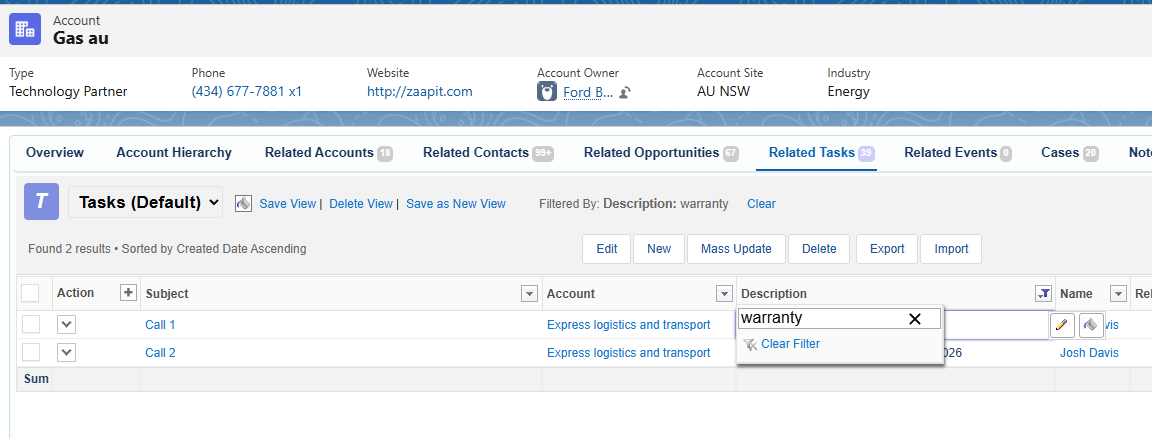
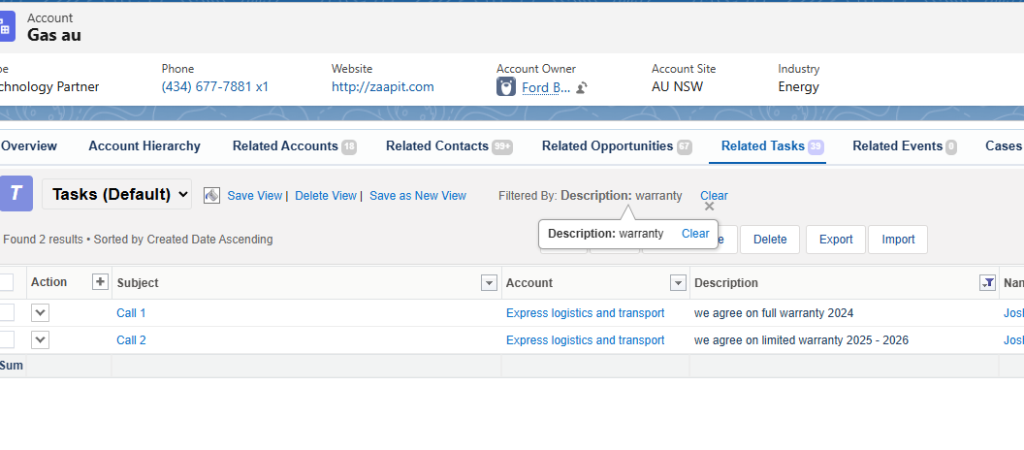
🧪 Real Use Cases That Move the Needle
1) Sales Forecast Accuracy
- Filter opportunities where notes contain “budget on hold” or competitor names.
- Action: Auto-flag deals for forecast review.
- Impact: Cleaner pipeline, fewer last-minute surprises.
2) Renewals & Churn Defense
- Search CSM notes for “escalated,” “not adopting,” “risk,” “executive sponsor left.”
- Action: Trigger playbooks, schedule exec outreach.
- Impact: Higher renewal coverage, timely saves.
3) Compliance & Audit Readiness
- Identify Contracts/Case notes with restricted terms.
- Action: Route for legal review, document evidence for audits.
- Impact: Reduced regulatory risk, faster audits.
4) Product Insight Mining
- Surface recurring phrases in notes: “missing integration,” “slow load,” “needs SSO.”
- Action: Prioritize roadmap with evidence, not anecdotes.
- Impact: Customer-backed prioritization, better PM-sales alignment.
5) Support Efficiency
- Filter cases by error strings or known workaround text.
- Action: Speed triage, accelerate resolution.
- Impact: Lower handle time, higher CSAT.
⚙️ How Zaapit Works (Admin-Friendly)
- Native install and configuration inside Salesforce.
- Indexing & query layer purpose-built for long text/rich text fields.
- Point-and-click filters across objects; save & share “views” by role or team.
- Security-aware: Respects Salesforce permissions and data visibility.
No code, no special infrastructure, no SOQL spelunking. Your admins keep control; your users get speed.
🛡️ Risk Reduction, Process Control, and Governance
- Standardized filters: Publish approved views (e.g., “Renewal Risks,” “Objection Watchlist”).
- Audit trail: Consistent retrieval of terms and phrases that matter.
- Least privilege: Users only see what they’re allowed to see—field-level and record-level security honored.
🚀 Time to Value: Weeks, Not Quarters
Typical rollout path:
- Target the high-value fields (Opportunity/Case/Account notes).
- Publish 5–10 shared filters tied to core processes (forecast, renewals, escalations).
- Enable alerts/workflows off Zaapit filter results (optional but powerful).
- Measure KPIs (see below), iterate monthly.
Suggested KPIs
- Sales: % of forecast with risk-note coverage; slip rate ↓
- CS: Renewal risk detection rate ↑; save rate ↑
- Support: Avg. handle time ↓; first contact resolution ↑
- Ops: Time spent searching ↓; audit findings ↓
🧩 Why Zaapit vs. DIY/Workarounds?
- SOQL limits & maintenance: Custom code ages fast and breaks with schema changes.
- Reporting exports: Manual, stale, and risky for data handling.
- Third-party ETL to data lakes: Great for BI, not for day-to-day user filtering inside Salesforce.
Zaapit gives you in-CRM, live, governed filtering—right where teams work.
🎯 Conclusion: Turn Your Notes into an Advantage
Your most valuable context is already in Salesforce, stuck in textarea fields. Zaapit unlocks that context so teams can find, act, and prove faster.
👉 See Zaapit in action and turn dark CRM data into decisions.
Request a Demo | Visit the Official Website

